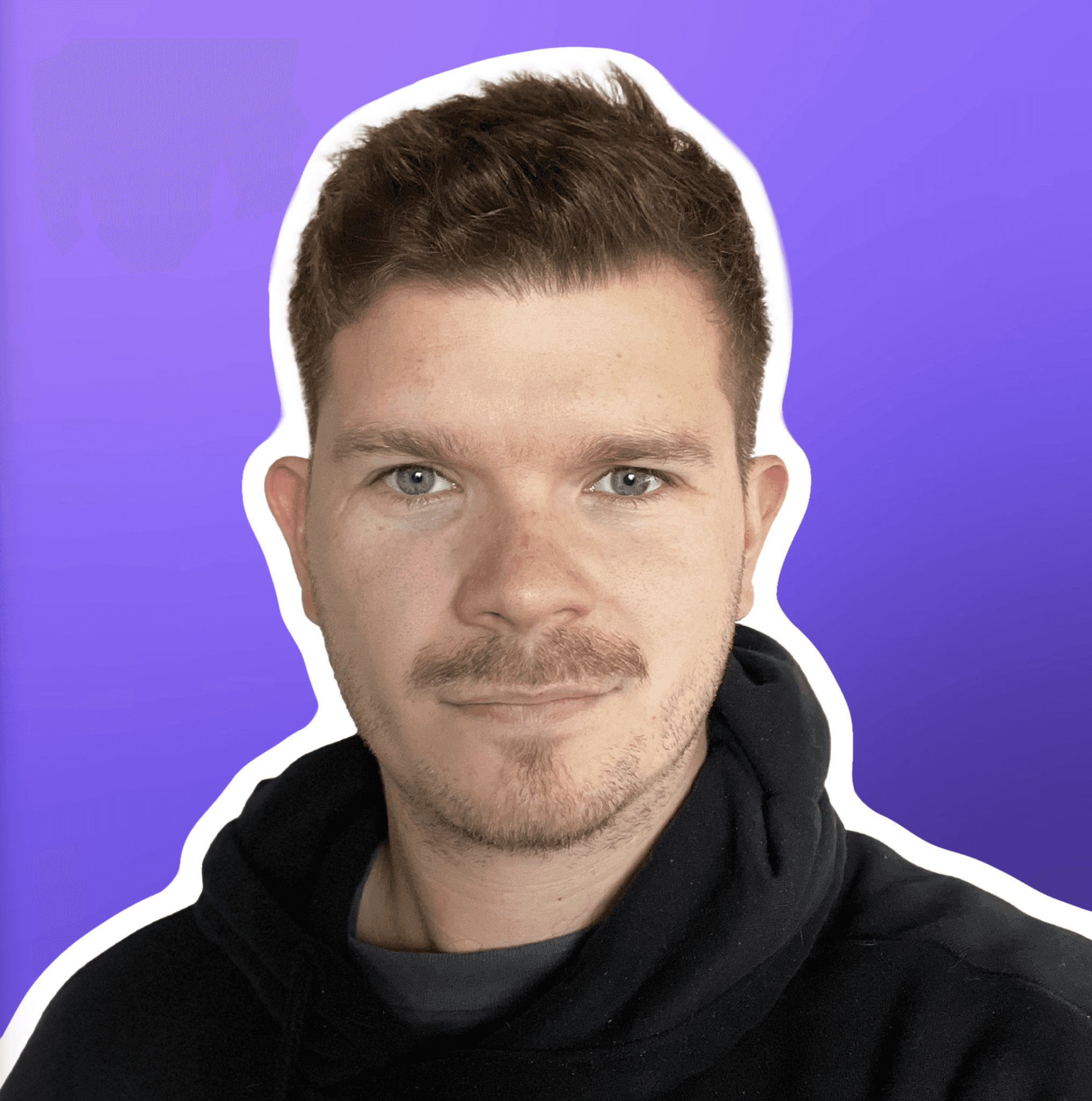Creating engaging social media graphics is essential for capturing your audience’s attention and effectively conveying your brand message. Here’s a step-by-step guide to help you design compelling visuals that stand out in the crowded social media landscape.
1. Understand Your Audience
Before diving into design, it’s crucial to understand who your audience is and what resonates with them. Analyse your audience demographics, interests, and behaviours. Tailor your graphics to match their preferences, ensuring your content is relevant and engaging.
2. Choose the Right Tools
Selecting the right design tools can make a significant difference in the quality of your graphics. Some popular tools include:
Canva: User-friendly with a vast library of templates and design elements.
Adobe Spark: Great for creating graphics, web pages, and video stories quickly.
Figma: Ideal for collaborative design projects and creating UI/UX designs.
Adobe Creative Cloud: For more advanced design needs, offering tools like Photoshop, Illustrator, and InDesign.

3. Keep It Simple and Clear
Simplicity is key in design. Avoid cluttering your graphics with too much text or too many elements. Focus on a single message or call-to-action per graphic. Use clean lines, ample white space, and a harmonious colour palette to create a visually pleasing and easy-to-understand design.
4. Use High-Quality Images and Icons
High-quality visuals are essential for professional-looking graphics. Use high-resolution images and vector icons that scale without losing quality. Stock photo websites like Unsplash, Pexels, and Shutterstock offer a wide range of high-quality images. For icons, resources like Flaticon and Iconfinder are excellent.
5. Consistent Branding
Maintain consistency with your brand’s visual identity. Use your brand colours, fonts, and logo across all graphics to create a cohesive look. Consistent branding helps in building brand recognition and trust among your audience.
6. Leverage Typography
Typography plays a crucial role in design. Choose fonts that are readable and align with your brand personality. Mix and match fonts to create hierarchy and emphasis, but avoid using more than two or three different fonts in a single graphic. Tools like Google Fonts provide a wide selection of free, web-friendly fonts.
7. Incorporate Your Brand Colours
Use your brand’s colour palette to maintain visual consistency. Colours evoke emotions and can significantly impact how your audience perceives your message. Ensure that your colours complement each other and enhance the overall design without overwhelming the viewer.

8. Use Grids and Alignments
Grids and alignments help in structuring your design elements neatly. They ensure that your graphics look organised and balanced. Most design tools have built-in grid systems that you can use to align text, images, and other elements precisely.
9. Add Visual Hierarchy
Visual hierarchy guides the viewer’s eye through the graphic, highlighting the most important elements first. Use different font sizes, colours, and placements to create a clear hierarchy. The most critical information should stand out, drawing immediate attention.
10. Test Different Formats
Different social media platforms have varying preferred image sizes and formats. Ensure your graphics are optimised for each platform by using the correct dimensions. Tools like Canva provide templates with pre-set sizes for various social media platforms.
11. Engage with Interactive Elements
Interactive elements like polls, quizzes, and clickable links can boost engagement. While these elements are not always applicable to static graphics, consider using them in stories or posts where interaction is possible.
12. Analyse and Iterate
Finally, track the performance of your social media graphics. Use analytics tools to measure engagement, reach, and conversions. Based on the data, refine your designs and strategies to improve future graphics.
Conclusion
Creating engaging social media graphics involves understanding your audience, using the right tools, maintaining simplicity, and ensuring consistency with your brand. By following these steps, you can design compelling visuals that capture attention and drive engagement.
Rut is a marketing strategist who helps brands stand out with sharp messaging, strong visuals, and smart campaigns. She’s worked across branding, content, and digital marketing, turning ideas into strategies that get results.